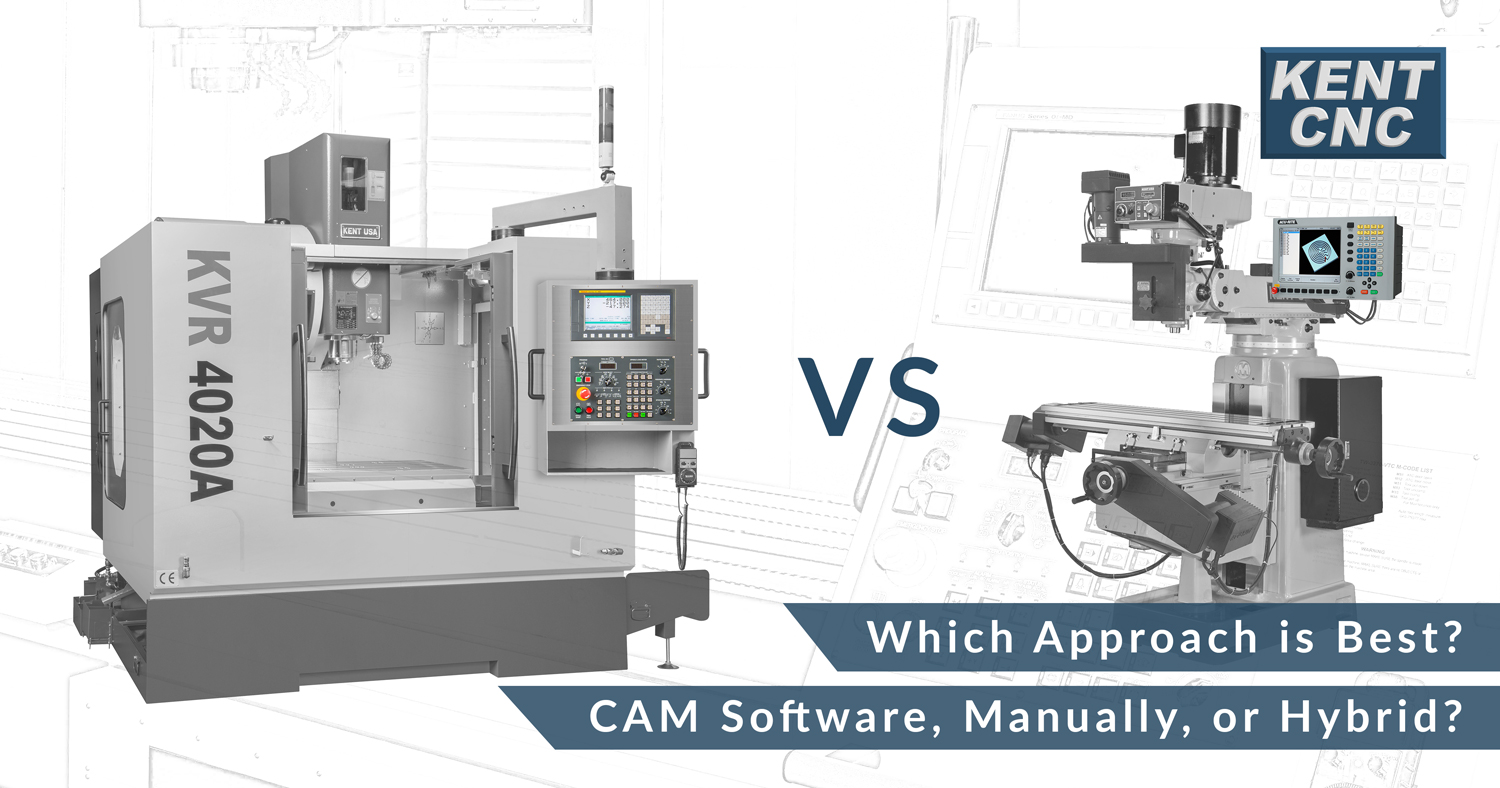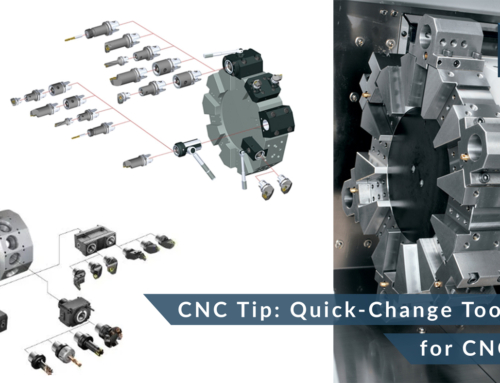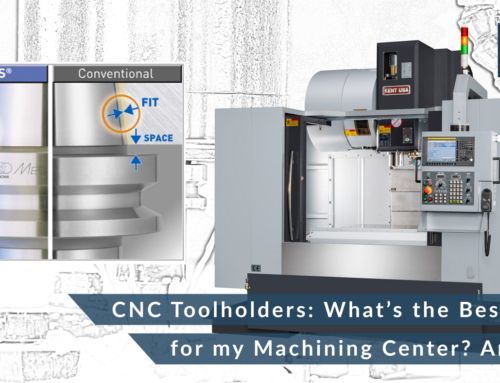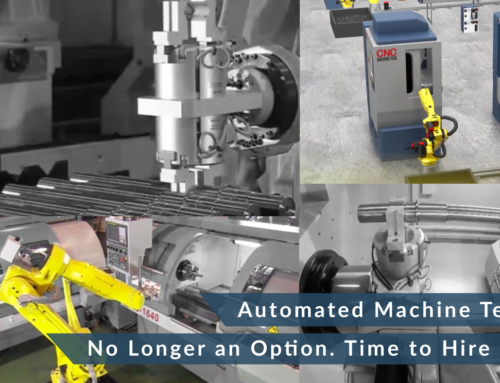The rigger just called. Your first CNC lathe or machining center will arrive this Friday. You unpacked the toolholders last week. The workholding is ready. You’ve lined up the first few jobs. The big question now? What approach will you take on CNC programming? Will you buy a CAM system and sit through a training class or two? Or will you pick up the programming manual and muscle through the alphabet soup known as G and M code?
Weighing the Variables
The answer depends on numerous factors. If you invested in a so-called half CNC like one of these knee mills or a teach lathe from KENT USA®, the decision is easy. Feel free to run the machine manually by cranking the handles and using the control as a very advanced DRO (digital read-out). Or go ahead and use the control’s onboard conversational programming system. For most parts, it’s no more difficult than answering some prompts and doing what the control tells you. Or, program it like you would a “full” CNC.
If the latter, there’s lots more to consider. Simple jobs like drilling holes and squaring-off blocks of metal are easy enough to program on your own. However, complex part geometries pretty much require a CAM system. That’s especially true where free-form or three-dimensional shapes are involved.
Production quantity is another factor. For instance, is the new machine going to run the same job for the next year? If that’s the case, why not hire someone to program it for you? Otherwise, take a day or two and figure it out on your own. CNC programming isn’t that difficult, particularly on CNC lathes, which unlike machining centers, provide cycles for roughing, threading, and grooving.
CNC Programming Pros and Cons
As with most things in life, though, CAM software and manual programming methods each have their advantages. Here are a few of the pros and cons of the different approaches:
Efficiency: CAM software automates much of the CNC programming process. It can often take only a few minutes to generate a complete CNC program. This saves time and increases efficiency.
Complexity: CAM software allows for the creation of complex geometries that would be quite difficult or even impossible to program manually.
Simulation: Most CAM packages offer tool path simulation. This gives programmers a chance to verify machining operations before sending the code to the floor.
Consistency: Using CAM software results in more consistent code, reducing the chance of errors and generating more predictable machining processes.
Integration: Many CAM software packages integrate well with CAD (Computer-Aided Design) software. The result is a more streamlined design-to-manufacturing workflow.
Cost: CAM software can be expensive, both in terms of purchasing the software and training your team how to use it.
Manual Programming Pros and Cons
Control: Still, manual programming offers the highest level of control over the machining process. Every aspect of the toolpath is decided by the programmer, which can be beneficial for unique or unusual situations.
Lower Cost: It’s obvious, but manual programming doesn’t require any expensive software. Because of that, it’s often a better option for small businesses or hobbyists. That said, numerous low-cost systems are available.
Skill Development: Manual programming requires a fairly deep understanding of CNC machining processes and principles. And yet, these skills will also be helpful for CAM programmers.
Time-Consuming: Manual programming can be time consuming, especially for complex parts. There’s also a greater chance of errors with manual programming.
Limitations: Manual programming is limited in terms of complex geometries, which can be difficult and time-consuming to program without CAM software.
Choices, Choices
So, which way should you go? Oftentimes, the best solution is often a combination. For example, CAM software might be used for the bulk of programming tasks, especially for difficult parts. Regardless, manual programming skills are still necessary for tweaking code and troubleshooting areas that the CAM software might struggle with.
KENT USA® isn’t in the CAM software business. Even so, we’ve been in the industry for decades and are here to assist however we can. Feel free to give us a call. We’ve helped countless people with their first machine and beyond. If we don’t have the answer, chances are good that we can point you to someone who does.